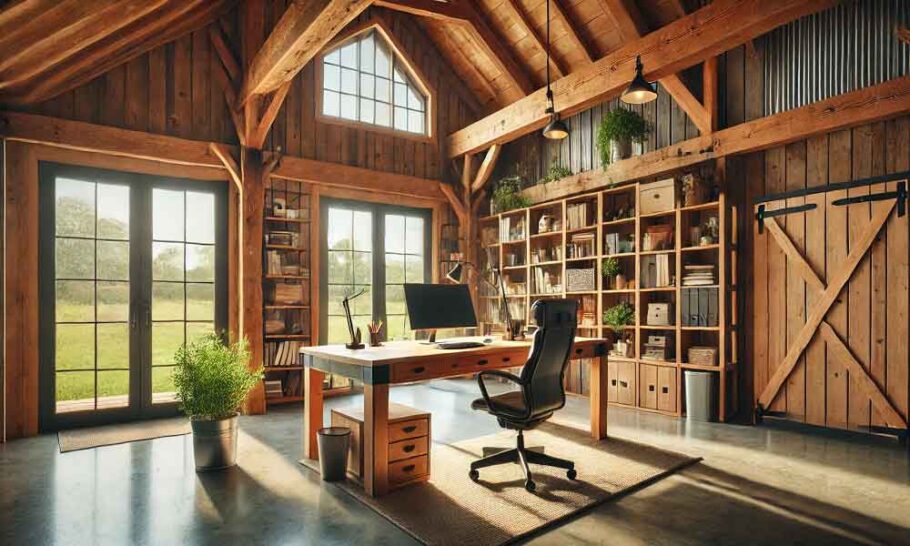Barndominiums have surged from niche curiosity to mainstream housing—thanks to their flexible layouts, durable envelopes, and fast build times. Pair that with the explosion of smart home technology, and you’ve got a compelling recipe for comfort, efficiency, and long-term value. But integrating smart systems into a steel-framed, often rural, custom build has quirks you won’t face in a conventional suburban home.
This guide breaks down what’s possible, what to watch out for, and a practical roadmap to get it right the first time.
Why Barndominiums Are Ideal for Smart Tech
Open floor plans and clear spans
Barndominiums typically feature fewer load-bearing walls, making it easier to run conduit, low-voltage cabling, and centralized home runs back to equipment racks. This simplifies whole-home audio, surveillance, and hardwired networking.
High ceilings and exposed structure
Tall walls and visible framing offer perfect places for recessed motorized shades, hidden speaker placement, or roof-mounted antennas and solar infrastructure—without “fighting” drywall later.
Energy and envelope upgrades pay back faster
Metal roofing ready for solar, generous roof area for heat pump units, and the ability to over-insulate during shell build all pair naturally with smart thermostats, energy monitoring, and automated ventilation strategies.
Mixed-use functionality
If your barndo includes shop bays, offices, or short-term rental suites, you can segment access control, lighting, and HVAC zones so each area behaves (and bills) differently.
The Core Smart Home Pillars (and What’s Different in a Barndominium)
1) Connectivity: The Foundation of “Smart”
- Internet backhaul: Many barndominiums sit outside cable service areas. Starlink or 5G fixed wireless can deliver solid bandwidth—but plan for roof-penetration details, lightning bonding, and cable protection runs.
- Local network: Use wired Ethernet (Cat6/Cat6a) to every TV, office, AP (access point), and fixed camera location. Mesh Wi-Fi alone struggles with long spans, metal walls, and shop bays.
- Access points: Mount APs on ceilings in open living areas and consider an outdoor-rated AP for porches and shop doors. In metal buildings, aim for line of sight and consider more APs at lower power, rather than one high-power AP.
Tip: Pull twice the number of data drops you think you need and label both ends. Future you will cheer.
2) Power and Low-Voltage Infrastructure
- Dedicated low-voltage runs: Plan a home-run closet (or 19″ rack) for patch panels, PoE switches, UPS, and controllers. Keep it cool, clean, and accessible with 20–30% spare rack capacity.
- Conduit is king: EMT or ENT from high-value locations (TV walls, soffits, garage doors, exterior eaves) back to the rack lets you upgrade devices without demolition.
- Surge, bonding, and grounding: Metal structures can enhance lightning risk pathways. Use whole-home surge protection, bond communications equipment correctly, and specify SPD devices for solar, EV chargers, and well pumps.
3) Smart HVAC and Indoor Air Quality (IAQ)
- Zoning: Barndos often include large volumes with variable occupancy. Multi-zone heat pumps with smart thermostats and room sensors prevent over-conditioning.
- Ventilation: Add ERV/HRV systems with smart controls to manage humidity from shop spaces, cooking, and large gatherings.
- Sensors: Place temperature, CO₂, VOC, and humidity sensors across zones. Automations can increase ventilation when VOC/CO₂ spikes (e.g., after cooking or parties).
4) Lighting and Shading
- Layered lighting: Combine smart dimmers with high-CRI LEDs and task lighting. In open spans, use group controls (e.g., “Great Room Evening”) vs. a dozen individual switches.
- Daylight control: Motorized shades on big south/west windows reduce cooling loads; tie them to sun position, interior temperature, and occupancy.
- Fixture vs. switch approach: Smart switches/dimmers are serviceable and electrician-friendly; smart bulbs provide finer control but rely on always-on power and can be finicky at scale.
5) Security, Access, and Safety
- Cameras: Prefer PoE hardwired cameras for reliability and bandwidth. Metal siding can attenuate Wi-Fi; exterior cameras benefit from wired runs under eaves.
- Smart locks and gates: Barndos often have multiple entries (house, shop, office). Use keypad deadbolts and geofencing for family, plus temporary codes for visitors or deliveries.
- Fire and water protection: Networked smoke/CO detectors, water leak sensors at water heaters and under sinks, and smart shutoff valves can pay for themselves in one incident.
- Shop hazards: If you have welding bays or woodworking areas, consider particulate sensors and automatic make-up air interlocks.
6) Energy and Utility Management
- Submetering: Monitor the shop separately from living space to understand true costs—or to charge tenants.
- Solar, storage, and EV: Integrate inverter, battery, and EVSE into one energy dashboard. Automations can charge vehicles when solar excess is high or utility rates are low.
- Well and rainwater systems: Smart pump controllers and tank level sensors provide leak alerts and remote shutoff—useful for vacation or rental operations.
Opportunities: What Smart Tech Does Especially Well in Barndominiums
- Comfort without waste
Large volumes can be comfortable and efficient when sensors, zoning, and shading automate the heavy lifting. - Operational visibility
If your barndo doubles as a business space, dashboards reveal energy hogs, runtime hours on compressors, or doors left open—useful for safety and savings. - Rural convenience
Remote monitoring (cameras, thermostats, leak sensors) is a lifesaver if you’re frequently off-site or managing rentals. - Scalable lifestyle upgrades
Start with a network backbone, then add subsystems: media, shading, gate control, irrigation, shop dust collection, and more—without rework. - Resale appeal
A well-documented, vendor-neutral system with labeled wiring and a handoff guide reduces buyer anxiety and can lift value.
Challenges Unique to Barndominiums (and How to Solve Them)
1) RF Attenuation in Metal Buildings
Metal siding and roofing reflect and absorb Wi-Fi and Zigbee/Z-Wave signals.
Fix: Put more access points inside, run wired backhaul, and consider Thread/Matter devices that form robust mesh networks. For exterior devices, bring Ethernet to the eaves.
2) Rural Internet Reliability
Starlink and fixed 5G can occasionally drop.
Fix: Select platforms that work locally without the cloud (Home Assistant, Hubitat, or professional systems). Use UPS on the modem/router/hub so automations continue during brief outages.
3) Electrical Noise and Heavy Loads
Shop equipment can introduce line noise and voltage dips that confuse sensitive electronics.
Fix: Dedicated circuits, line conditioning where needed, and whole-home surge protection. Keep network and AV power separate from large inductive loads.
4) Dust, Moisture, and Temperature Extremes
Work bays and lofted ceilings can be dusty or hot.
Fix: Choose NEMA-rated enclosures for network gear in shops, use filters, and place sensitive equipment in conditioned closets. For cameras, select outdoor-rated devices even indoors if conditions are harsh.
5) Cybersecurity & Privacy
Cheap cloud cameras and random smart plugs expand your attack surface.
Fix: Buy from reputable vendors, change default passwords, segment IoT on a separate VLAN/SSID, and prefer local control with optional remote access via VPN.
6) Vendor Lock-In
Proprietary ecosystems can strand you if a company pivots or sunsets products.
Fix: Favor open standards (Matter, Thread, Zigbee) and platforms that integrate multiple brands. Document device IDs, firmware versions, and backups.
7) Code & Inspection Nuances
Penetrations through metal roofs, low-voltage bundling, and device power supplies can trigger code questions.
Fix: Coordinate early with your GC/electrician, specify firestopping and grommeted penetrations, and keep a low-voltage plan set on hand during inspections.
Platform Choices: DIY to Pro-Grade
- DIY/Hybrid: Home Assistant + Thread/Matter/Zigbee devices; PoE cameras; smart switches (Lutron Caséta/RA3, Inovelli, etc.). Great flexibility with strong local control.
- Prosumer: Apple Home, Google Home, or Alexa for voice and simple automations, backed by a local hub for resilience.
- Professional: Loxone, Control4, Savant, or KNX deliver polished scenes, robust scheduling, and dealer support—ideal for large estates or mixed-use barndos where uptime is critical.
Rule of thumb: The larger the space and the more zones (house + shop + rental), the more you benefit from a centralized, documented system.
Design & Prewire Checklist (Save or Print)
- Network
- ISP plan decided (fiber, fixed wireless, Starlink), roof mounting and grounding detailed
- Rack location with power, ventilation, and floor drain avoidance
- Cat6/Cat6a to TVs, desktops, WAPs, cameras, access panels, exterior eaves
- Two coax drops to main media wall (future OTA/satellite)
- Power
- Whole-home surge protector; subpanel for AV/IT
- Dedicated circuits for rack, networking, and shop compressors
- Conduit from media walls and window heads (for motorized shades) back to rack
- HVAC/IAQ
- Thermostat locations with remote sensors
- ERV/HRV control and boost switches in baths/kitchen/shop
- Condensate leak sensors tied to alerts/shutoff
- Lighting/Shades
- Smart dimmers/switches spec’d; scene list drafted (“Enter,” “Clean,” “Movie,” “Shop”)
- Motorized shade power at each window (low-voltage or 120V as required)
- Security/Safety
- Door strikes, smart locks, and gate opener control wiring
- PoE cameras at entries, shop, and driveway; floodlight positions
- Smoke/CO, water leak, and shutoff valve integration points
- Energy
- Solar/battery rough-in, EV chargers, generator interlock
- Submeter CTs on shop and rental suite
- Well/tank level sensor provisions (if applicable)
- Documentation
- As-built wiring map with room photos before drywall
- Device inventory, passwords stored in a password manager
- Automation narratives (“what should happen when…”) for handoff
Accessibility, Aging-in-Place, and Safety
Smart tech isn’t just flashy—when designed well, it’s universal design:
- Voice and app-based controls for those with limited mobility.
- Contact sensors on exterior doors alert caregivers if someone wanders.
- Circadian lighting aids sleep and mood.
- Emergency automations: “If smoke detected, unlock doors, turn on exterior lights, announce evacuation, and text neighbors.”
A Phased Roadmap (If You’re Not Doing Everything at Once)
Phase 1: Shell & Backbone
Run conduit and low-voltage, install rack, surge protection, and APs. Hardwire must-have cameras and access points.
Phase 2: Comfort & Security
Add smart thermostats, leak sensors, smoke/CO integration, and PoE cameras. Establish basic scenes and alerts.
Phase 3: Efficiency & Convenience
Roll out motorized shades, advanced lighting scenes, shop interlocks (e.g., dust collector on tool power), and energy dashboards.
Phase 4: Polishing Touches
Whole-home audio, gate automation, irrigation control, and rental/guest profiles with temporary access codes.
Common Mistakes to Avoid
- Relying solely on Wi-Fi in a metal building. Hardwire anything that doesn’t move.
- No central plan. Ad-hoc devices create “islands” that don’t talk. Start with a platform and a wiring diagram.
- Ignoring maintenance. Keep firmware current, back up your hub, and schedule battery checks.
- Skipping labels. Future troubleshooting will be brutal without labeled cables and panels.
- Choosing cloud-only gear. If the internet drops, lights and locks should still work.
The Bottom Line
Smart home technology and barndominiums are a natural match. The same traits that make barndos efficient to build—clear spans, exposed structure, flexible use—also make them ideal for a robust, future-ready smart system. Plan for connectivity first, prioritize local control and security, and run more wire and conduit than you think you’ll need. Do that, and your barndominium won’t just look great; it’ll think great—quietly saving energy, boosting safety, and making everyday life simpler.